Hoover HWCB 45 UKBM User Manual
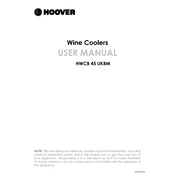
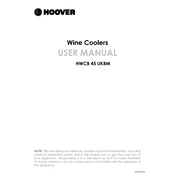
To adjust the temperature settings, press the temperature control buttons located on the control panel. Set your desired temperature using the up or down arrows. The display will show the current setting.
First, check if the unit is plugged in and the power is on. Ensure that the door is fully closed and the seal is intact. Verify that the temperature settings are correct. If the problem persists, consult the user manual or contact customer support.
To clean the interior, unplug the wine cooler and remove all bottles. Use a soft cloth and a mild detergent to wipe the surfaces. Avoid using abrasive cleaners. Dry the interior thoroughly before plugging the unit back in.
The Hoover HWCB 45 UKBM is designed to be energy efficient, typically rated at a high energy efficiency class. Check the product specifications for exact details as they may vary by model.
To prevent condensation, ensure the door is closed tightly and the seal is not damaged. Maintain a consistent temperature setting and avoid frequent opening of the door. If condensation persists, check the humidity levels in the room.
The Hoover HWCB 45 UKBM can typically hold up to 45 standard-sized wine bottles, depending on the arrangement and size of the bottles.
The Hoover HWCB 45 UKBM is usually equipped with an auto-defrost function. However, if manual defrosting is needed, unplug the unit and remove all contents. Allow the ice to melt naturally and clean the interior before restarting.
Yes, the Hoover HWCB 45 UKBM is designed for built-in installation under a countertop. Ensure there is adequate ventilation around the unit as specified in the installation guide.
To replace the light bulb, unplug the unit and gently remove the light cover. Replace the bulb with a new one of the same type and wattage. Reattach the cover and plug the unit back in.
If the control panel is unresponsive, first check the power connection. Try resetting the unit by unplugging it for a few minutes and then plugging it back in. If the issue persists, consult the user manual or contact customer support.