Hoover HWC 150 UKW User Manual
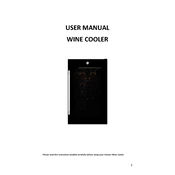
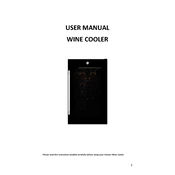
To change the temperature settings, locate the control panel on the unit. Use the up and down arrow buttons to adjust the temperature to your desired setting.
Check if the unit is plugged in and the power is on. Ensure that the door is closed properly and the seal is intact. Verify that the temperature setting is appropriate for the contents. If the issue persists, consult the user manual or contact customer support.
It is recommended to clean the condenser coils every 6 months to ensure optimal performance. Use a vacuum cleaner or a brush to remove dust and debris.
The Hoover HWC 150 UKW is designed for storing wine bottles. Storing food items is not recommended as the temperature settings are optimized for wine preservation.
For red wine, it is recommended to set the temperature between 12°C to 19°C (54°F to 66°F) for optimal storage conditions.
The Hoover HWC 150 UKW is designed to be frost-free, so manual defrosting is not required. If frost builds up, ensure that the door is sealing properly and the unit is not overloaded.
Unusual noises may be due to the unit not being level. Ensure it is placed on a flat surface. Check for any items inside that may be vibrating against the walls. If the noise persists, consult the user manual or contact customer support.
To increase energy efficiency, ensure the unit is placed in a cool, ventilated area away from direct sunlight and heat sources. Keep the door closed as much as possible and ensure the seals are intact.
The Hoover HWC 150 UKW has a storage capacity of approximately 46 wine bottles, depending on the size and shape of the bottles.
After a power outage, simply turn the unit back on using the power button. Check and adjust the temperature settings if necessary.