Hoover HU71 HU05001 User Manual
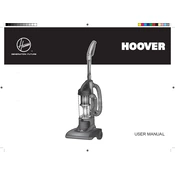
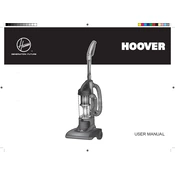
To clean the filters on your Hoover HU71 HU05001, first unplug the vacuum. Remove the filter assembly from the main body and rinse it under warm water. Allow the filter to dry completely before reinstalling to ensure optimal performance.
If your Hoover HU71 HU05001 loses suction, check for blockages in the hose and nozzle. Ensure the dust container is not full and clean the filters. Additionally, inspect the brush roll for any tangled debris that may impede function.
It is recommended to inspect the belt every 3-6 months and replace it if there are signs of wear or damage. Regular maintenance will help ensure the vacuum operates efficiently.
Yes, you can wash the dust container with warm, soapy water. Ensure it's completely dry before reattaching it to the vacuum to avoid any potential damage.
The Hoover HU71 HU05001 is designed to clean a variety of surfaces, including carpets, rugs, and hard floors. Adjust the brush height accordingly for optimal cleaning results.
If the vacuum does not turn on, check the power cord and plug for any damage. Ensure it is properly connected to a functioning power outlet. If the issue persists, inspect the fuse and motor for any faults.
Store the Hoover HU71 HU05001 in a cool, dry place away from direct sunlight. Ensure the vacuum is unplugged and the cord is neatly wrapped to prevent any tripping hazards.
To change the brush roll, first unplug the vacuum. Lay it down and remove the screws securing the bottom plate. Remove the old brush roll and replace it with a new one, ensuring it is seated correctly before reattaching the bottom plate.
Unusual noises can be caused by blockages or debris in the brush roll or hose. Inspect these areas and clear any obstructions. If the noise persists, check for worn or damaged parts that may need replacing.
To improve performance, regularly clean the filters and dust container, check for blockages, and ensure the brush roll is free of debris. Periodically inspect and replace worn parts to maintain optimal vacuum efficiency.