Hoover HU500SGP 001 User Manual
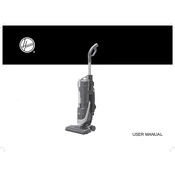
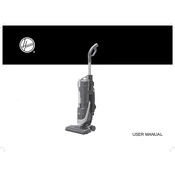
To assemble the Hoover HU500SGP 001, start by attaching the handle to the main body until it clicks into place. Ensure the dirt container is securely attached, and all accessories are properly connected. Refer to the user manual for detailed steps and diagrams.
If your vacuum loses suction, check for blockages in the hose, filters, and brush roll. Ensure the dirt container is empty and the filters are clean. Regular maintenance can prevent suction issues.
It is recommended to clean the filters every 3 months or as needed. Rinse them under lukewarm water and allow them to air dry completely before reinstalling.
Yes, the Hoover HU500SGP 001 is suitable for hardwood floors. Ensure the brush roll is set correctly to avoid scratching surfaces. Use the appropriate setting on the vacuum for hard floors.
If the brush roll stops spinning, check for obstructions like hair or debris. Turn off and unplug the vacuum before attempting to clear any blockages. Also, ensure the brush roll is properly seated and the belt is intact.
Regularly empty the dirt container, clean or replace filters, and check for blockages in the brush roll and hose. Inspect the power cord and attachments for wear and tear.
A loud noise may indicate a blockage or a problem with the brush roll. Check the vacuum for any lodged debris and ensure all parts are securely attached. If the noise persists, consult a professional technician.
To replace the belt, turn off and unplug the vacuum. Remove the bottom cover of the vacuum head, take out the brush roll, and replace the old belt with a new one. Reassemble all parts carefully.
If the vacuum overheats, turn it off immediately and unplug it. Let it cool down before checking for blockages or dirty filters. Ensure the airflow is not restricted, and clean the filters if necessary.
Yes, the Hoover HU500SGP 001 is designed to handle pet hair efficiently. It features powerful suction and a specialized pet tool that helps in removing pet hair from various surfaces.