Hoover HTL 552W User Manual
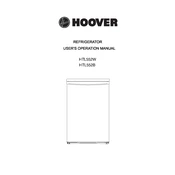
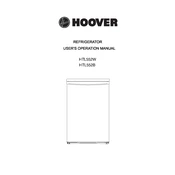
To clean the filters, first ensure the machine is turned off and unplugged. Remove the filters according to the user manual instructions, rinse them under warm water, and allow them to dry completely before reinstalling.
Check to ensure the power cord is properly plugged into a working outlet. Verify that the circuit breaker has not tripped. If the issue persists, consult the troubleshooting section in the user manual.
Regular maintenance should be performed every three months, which includes cleaning the filters, checking for blockages, and ensuring all parts are functioning correctly.
Store the vacuum in a cool, dry place. Make sure to wrap the power cord neatly and avoid placing heavy objects on top of it to prevent damage.
Ensure that the filters are clean and there are no blockages in the hose or nozzle. Check the dust container to make sure it is not full and empty it if necessary.
Turn off and unplug the vacuum cleaner immediately. Check for blockages and clean the filters. Allow the unit to cool down completely before attempting to use it again.
No, the Hoover HTL 552W is designed for dry surfaces only. Using it on wet surfaces can damage the unit and void the warranty.
Refer to the user manual for detailed instructions on replacing the belt. Generally, this involves removing the brush cover, taking out the old belt, and installing a new one securely.
Unusual noises can be caused by blockages or objects caught in the brush roll. Inspect the vacuum and remove any obstructions. If the noise persists, consult a professional technician.
For optimal performance, vacuum slowly in overlapping rows. Regularly check the vacuum for blockages and ensure the filters are clean to maintain strong suction power.