Hoover HOD 7715-80 User Manual
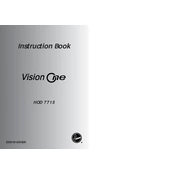
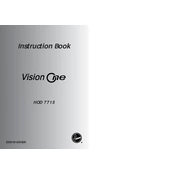
To start a wash cycle, first load your dishes, add detergent, select the desired wash program using the control panel, and press the start button. Ensure the door is securely closed.
Check for blockages in the drain hose, filter, or garbage disposal connection. Clean any debris and ensure the hose is not kinked. If the problem persists, consult the user manual for further troubleshooting steps.
It is recommended to clean the filter every month or after every 30 wash cycles to ensure optimal performance and hygiene.
Place larger items like pots and pans on the bottom rack and smaller items such as cups and glasses on the top rack. Avoid overcrowding and ensure that all dishes have access to water spray.
Spots are often caused by hard water. Use a rinse aid to help prevent spotting and ensure that the dishwasher's water softener is set correctly if your model includes one.
To reset the dishwasher, press and hold the start/reset button for about 3 seconds until the indicator lights flash, then release. The dishwasher should reset and be ready for a new cycle.
Regularly clean the filter, check and clean the spray arms, inspect and clean the door seals, and run an empty cycle with a dishwasher cleaner monthly.
Refer to the user manual for a list of error codes and their meanings. Common solutions include checking water inlet, drain hose, and ensuring the door is properly closed.
Unusual noises could be due to items touching the spray arms, loose parts, or clogged filters. Check the dishwasher’s interior for any obstructions or loose components.
No, only use dishwasher-specific detergents. Regular dish soap can cause excessive suds and overflow, potentially damaging the dishwasher.