Hoover HNV375-80 0 User Manual
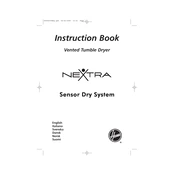
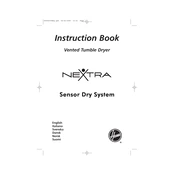
To clean the filter, remove it from the vacuum, tap it gently to remove loose dust, and rinse it under lukewarm water. Allow it to dry completely before reinserting.
Check for clogs in the hose and filter. Ensure the dust container is empty and the filters are clean and properly installed.
Yes, the Hoover HNV375-80 is suitable for hardwood floors. Ensure the brushroll is set to the correct height to prevent scratching.
Filters should be replaced every 6 months to a year, depending on usage, to maintain optimal performance.
Store the vacuum in a cool, dry place. Ensure the power cord is wrapped properly and any attachments are secured.
A loud noise may indicate a blockage or a problem with the motor. Check for obstructions in the hose and brushroll. If the noise persists, contact customer service.
First, unplug the vacuum. Remove the brushroll cover, take out the brushroll, and replace the belt. Reassemble in reverse order.
Regularly empty the dust container, clean the filters, and check for blockages in the hose and brushroll. Inspect the power cord for any damage.
Yes, the Hoover HNV375-80 is effective at cleaning pet hair, especially when using the appropriate brush attachments.
If the vacuum overheats, turn it off and unplug it. Check for blockages and clean the filters. Allow it to cool down for at least 30 minutes before using it again.