Hoover HNV 270-80 User Manual
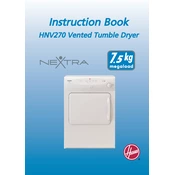
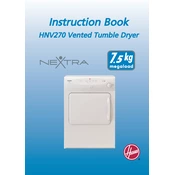
To clean the filters on your Hoover HNV 270-80, first unplug the vacuum. Remove the filter from the unit, tap it gently to remove loose dust, and rinse it under lukewarm water. Allow it to air dry completely before reinserting.
If your Hoover HNV 270-80 loses suction power, check for blockages in the hose, clean or replace the filters, and ensure the dust container is not full. Also, inspect the brush roll for debris.
Ensure the Hoover HNV 270-80 is plugged into a working power outlet. Check the power cord for damage. If the vacuum still doesn’t turn on, the issue may be with the motor or internal wiring, requiring professional service.
Replace the filters in your Hoover HNV 270-80 every 3 to 6 months, or more frequently if you use the vacuum regularly or have pets. Regular replacement ensures optimal performance.
Regularly check the brush roll for tangled hair and debris. Use scissors to carefully cut away any tangled materials. Clean the brush roll every month to maintain optimal vacuum performance.
Yes, the Hoover HNV 270-80 can be used on hardwood floors. Ensure the brush roll is set to the proper height to avoid scratching and adjust the suction power as needed.
If your Hoover HNV 270-80 overheats, turn it off immediately and unplug it. Check for blockages and clean the filters. Let the vacuum cool down for at least 30 minutes before using it again.
To empty the dust container, press the release button to detach it from the vacuum. Hold the container over a trash bin and open the bottom flap to release the dust and debris. Reattach the container securely before using the vacuum again.
A loud noise may indicate a blockage in the hose or a problem with the motor. Check for debris in the hose and brush roll, and ensure the filters are clean. If the noise persists, contact customer support.
Store your Hoover HNV 270-80 in a cool, dry place. Wrap the power cord neatly around the hooks provided, and ensure all attachments are securely placed. Avoid placing heavy items on top of the vacuum.