Hoover HND925 1-80 User Manual
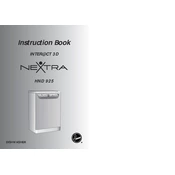
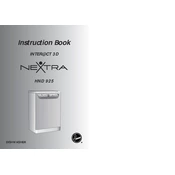
To start a wash cycle, load your dishes, add detergent, select your desired wash program using the control panel, and press the start button. The machine will begin the cycle automatically.
Check if the drain hose is kinked or blocked. Ensure the sink is not clogged and clean the dishwasher's filter if necessary. If the problem persists, consult the user manual or contact customer support.
Ensure the rinse aid dispenser is filled, and select a program with a drying phase. Avoid overloading the dishwasher, as this can impede airflow.
Yes, you can use liquid detergent. Refer to the detergent packaging for the recommended amount, and make sure to use the detergent dispenser on the dishwasher's door.
Regularly clean the filter, check and clean the spray arms, and wipe down the door seals. It's also good practice to run an empty cycle with a dishwasher cleaner once a month.
Cloudiness can be caused by hard water. Ensure you are using a good quality rinse aid and consider using a water softener if necessary. Also, check that you are using the correct amount of detergent.
To reset the dishwasher, turn off the appliance, wait for a few minutes, and then turn it back on. This should reset the control panel.
Check the door seal for any damage or debris. Ensure the dishwasher is level and that the hoses are securely connected. If the problem continues, contact a service technician.
Yes, but ensure they are dishwasher safe. Place them securely in the lower rack to avoid blocking the spray arms and use a suitable wash cycle for heavily soiled items.
Check if the door is fully closed and latched, ensure the appliance is plugged in, and verify the circuit breaker is not tripped. If these are fine, consult the manual or contact support.