Hoover HND325S 1-80 User Manual
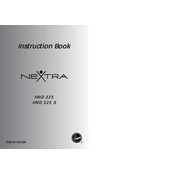
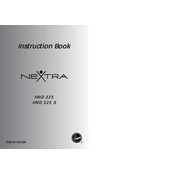
To reset the Hoover HND325S 1-80, press and hold the start button for about 3 seconds until the control panel lights blink. This indicates the reset process has been initiated.
First, check the drain hose for any blockages. Ensure that the hose is not kinked or clogged. You can also inspect the filter for debris and clean it if necessary.
Remove the lower dish rack to access the filter. Twist the filter counterclockwise to remove it, then rinse it under warm water to remove debris. Reinstall the filter by twisting it clockwise.
Ensure that the door is fully closed and latched. Check if the dishwasher is properly plugged in and that the circuit breaker is not tripped. Additionally, verify that the water supply is turned on.
Use a high-quality, dishwasher-safe detergent. For best results, refer to the user manual for recommended brands or types of detergent compatible with your model.
Open the rinse aid dispenser located on the inner door. Turn the dial inside the compartment to adjust the rinse aid dosage according to your preference and water hardness.
Ensure the rinse aid compartment is filled. Select a higher drying setting if available. Also, allow dishes to sit for a few minutes after the cycle ends to let them air dry.
Use a rinse aid to help prevent water spots. Adjust the water softener settings if your model is equipped with one. Also, ensure that the dishwasher is not overloaded, which can impede water flow.
Regularly clean the filter, check and clean the spray arms, and wipe down the door seals. Additionally, run a cleaning cycle with a dishwasher cleaner to prevent buildup.
Refer to the user manual for a list of error codes and their meanings. Common issues can often be resolved by checking water supply, ensuring proper drainage, and resetting the machine.