Hoover HND 6515-80 User Manual
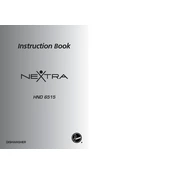
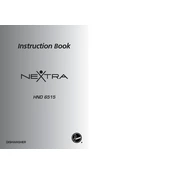
To start a wash cycle, load your dishes, add detergent, select your desired program using the control panel, and press the start button. Ensure the door is properly closed.
Check the drain hose for kinks or clogs. Ensure the filter is clean and that the sink drain is clear. If problems persist, consult a technician.
It is recommended to clean the filter every month to ensure optimal performance and prevent clogs.
Noises can be due to dishes touching each other or the spray arm. Make sure dishes are properly loaded and not obstructing the spray arm.
Use a high-quality dishwasher detergent suitable for automatic dishwashers. Both powder and tablet forms are compatible.
Ensure you are using a rinse aid to enhance drying. Also, check that the selected program includes a drying phase and that the door is left ajar after the cycle to allow steam to escape.
Check the door seal for damage. Ensure the dishwasher is level and not overloaded. Inspect hoses for leaks. If the problem persists, contact a service professional.
To reset the dishwasher, turn off the appliance, wait a few minutes, and then turn it back on. Refer to the user manual for specific reset instructions if needed.
Yes, you can wash plastic items labeled as dishwasher-safe. Place them on the top rack to avoid exposure to the dishwasher's heating element.
Regularly clean the filter, check and clean spray arms, inspect door seals, and run a cleaning cycle with a dishwasher cleaner every few months.