Hoover HMC440TVX-80 Instruction Manual
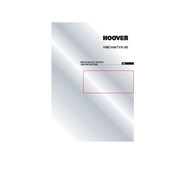
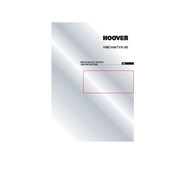
To set the clock, press the 'Clock' button, then use the numerical keypad to enter the current time. Press 'Clock' again to confirm.
Check if the door is properly closed. Ensure the microwave is plugged in and the timer is set correctly. If the problem persists, contact customer service.
Use a soft cloth with mild detergent to clean the interior. Avoid abrasive materials that could damage the surface.
No, metal containers should not be used in the microwave as they can cause sparks and damage the appliance.
The maximum cooking time you can set is 99 minutes and 99 seconds.
Press the 'Defrost' button, then enter the weight of the food using the numerical keypad. Press 'Start' to begin defrosting.
Ensure that the turntable is properly seated and that there are no foreign objects inside. If the noise continues, it may require servicing.
Press the 'Power Level' button, then use the keypad to select the desired power level (1-10). Press 'Start' to confirm.
The standard warranty period is one year from the date of purchase, covering parts and labor.
Press and hold the 'Stop/Cancel' button for 3 seconds until the lock icon appears on the display. This will activate the child lock.