Hoover HLX V10DG-80 User Manual
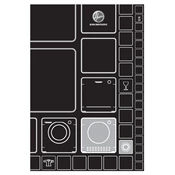
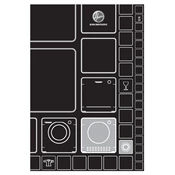
To start a wash cycle, first load your laundry into the drum. Add the appropriate amount of detergent to the dispenser. Close the door and select the desired wash program using the control dial. Press the start button to begin the cycle.
If the washer is not draining, check the drain hose for any kinks or blockages. Ensure that the drain pump filter is clean and free from debris. If the problem persists, it may be necessary to contact a service technician.
Run an empty cycle with hot water and a cup of white vinegar or a drum-cleaning detergent to remove residue and odors. Regularly wiping the drum with a damp cloth can also help maintain cleanliness.
Ensure the washer is level by adjusting the feet. Check that the laundry is evenly distributed in the drum. Avoid overloading the machine, and make sure the transit bolts were removed if the machine is newly installed.
The filter should be cleaned every month or as needed to ensure optimal performance. Access the filter at the bottom of the machine, unscrew it, and remove any lint or debris.
If the washer does not start, ensure it is plugged in and the power switch is turned on. Check the door to make sure it is securely closed. Verify that the water supply is on and the start button has been pressed.
Yes, the washer has a dedicated program for delicate fabrics. Select the 'Delicates' cycle on the program dial to ensure gentle washing of delicate items.
To prevent mold and mildew, leave the door open after each wash to allow the drum to dry. Regularly clean the door seal and run a monthly maintenance wash using a drum-cleaning detergent.
The 'E03' error code indicates a drainage issue. Check for blockages in the drain hose or filter. If the issue persists, consult the user manual or contact a technician.
To improve energy efficiency, wash full loads when possible and use cold water settings for lightly soiled clothes. Regular maintenance, such as cleaning the filter, can also help maintain efficiency.