Hoover HLX C7DG-80 User Manual
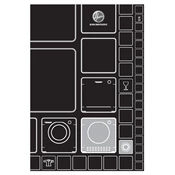
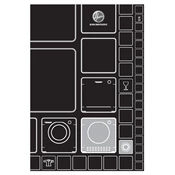
To reset the Hoover HLX C7DG-80 dryer, turn off the machine, unplug it from the power source, wait for a minute, and then plug it back in. Turn the machine on and select a new cycle.
If the dryer is not heating up, check the power supply, ensure the door is properly closed, and clean the lint filter. If the problem persists, inspect the heating element and thermostats for faults.
To clean the lint filter, open the door, locate the filter at the base, pull it out, and remove any lint. Rinse it under warm water if necessary, dry it thoroughly, and reinstall it before using the dryer again.
Unusual noises may be due to overloaded drum, foreign objects, or worn-out drum rollers. Reduce the load, check for items stuck in the drum, and inspect mechanical components if noises continue.
To prevent wrinkles, do not overload the dryer, use the appropriate drying cycle, and remove clothes promptly after the cycle ends. Consider using the "Easy Iron" function if available.
Regular maintenance includes cleaning the lint filter after each use, checking and cleaning the condenser and drum periodically, and inspecting the venting system for blockages to ensure optimal performance.
Refer to the user manual for a list of error codes and their meanings. Common solutions include resetting the machine, checking connections, and contacting customer support if the issue persists.
Yes, you can dry delicate fabrics using the "Delicate" or "Gentle" cycle. Always check the care label on the garments and avoid high heat settings.
Ensure the lint filter is clean, check the exhaust vent for obstructions, and verify the load size is appropriate. If the issue continues, examine the heating element and thermostats for proper function.
Place the dryer on a level surface, connect the vent hose securely, plug the machine into a grounded outlet, and follow the installation instructions in the user manual for proper setup.