Hoover HLSI 363-80 User Manual
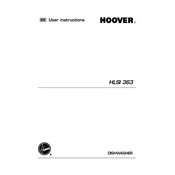
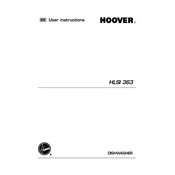
To reset the Hoover HLSI 363-80, press and hold the start button for about 3 seconds until the indicator lights turn off. Release the button, and then restart the dishwasher.
Check for blockages in the drain hose or filter. Ensure that the drain hose is not kinked or clogged. Clean the filter and make sure the pump impeller is not obstructed.
Use a damp cloth to wipe the interior surfaces. For a deeper clean, run an empty cycle with a dishwasher cleaner or a cup of white vinegar placed on the top rack.
Ensure that the dishwasher is level and that dishes are loaded properly. Check for foreign objects in the pump or spray arms, and inspect the bearings for wear.
Ensure that the rinse aid dispenser is filled to the appropriate level. Use a high-quality detergent and select a suitable drying cycle. Load dishes to allow for proper air circulation.
Refer to the user manual for specific error code meanings. Common steps include resetting the machine, checking water supply, and ensuring filters and hoses are clear.
It is recommended to clean the filter every month to ensure optimal performance and prevent blockages.
Consult the cookware manufacturer's guidelines. Generally, it is safe if labeled dishwasher-safe, but hand washing is often recommended to preserve the coating.
Use the intensive or heavy wash cycle for heavily soiled dishes to ensure thorough cleaning. Pre-rinsing dishes can also improve results.
Inspect door seals for wear or damage. Ensure that the detergent drawer is not overfilled and check for blockages in the drainage system. Tighten hose connections if necessary.