Hoover HL V8LG-80 User Manual
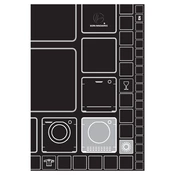
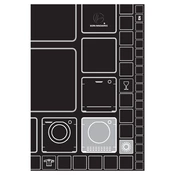
To start a drying cycle, load your laundry into the drum, close the door securely, select the desired drying program using the control knob, adjust any additional settings if needed, and press the start button.
If the dryer is not heating, check if the appliance is properly plugged in and that the circuit breaker is not tripped. Also, ensure that the selected drying program requires heat. If the issue persists, consult the user manual or contact Hoover customer support for further assistance.
The lint filter should be cleaned after every drying cycle to maintain optimal performance and prevent overheating.
Unusual noises may be caused by items caught in the drum or loose objects in the surrounding area. Check for obstructions and ensure the dryer is level. If noises persist, consider contacting a technician.
While the Hoover HL V8LG-80 is versatile, delicate fabrics like silk or wool should be dried using specific programs or air-dried to avoid damage. Always check garment care labels.
Regularly clean the lint filter, ensure the vent hose is clear, and wipe the drum with a damp cloth. Periodic maintenance checks, as recommended in the user manual, will also help maintain performance.
To reset the dryer, unplug it from the power source for a few minutes, then plug it back in. If it still doesn't work, check the user manual for further troubleshooting steps or contact customer support.
Refer to the user manual for a list of error codes and their meanings. Follow the recommended troubleshooting steps, or contact Hoover support for assistance.
To minimize wrinkles, remove clothes promptly after the cycle ends and fold or hang them immediately. Use the anti-crease function if available.
While the Hoover HL V8LG-80 is designed with safety features, it is generally recommended to not leave any dryer running unattended to prevent potential hazards.