Hoover HL V8DG-80 User Manual
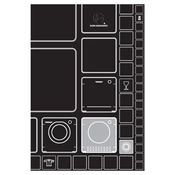
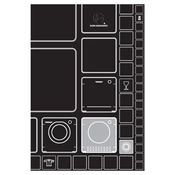
To clean the lint filter, open the dryer door and locate the filter at the bottom. Pull it out and remove any lint by hand or using a vacuum cleaner. Rinse the filter under warm water and ensure it is completely dry before reinserting it.
If the dryer isn't starting, check if it is properly plugged in and the door is fully closed. Also, ensure the start button is pressed firmly. If the problem persists, inspect the circuit breaker and reset if necessary.
First, make sure the dryer is not overloaded. Check if the heat settings are correctly configured. Inspect the lint filter and exhaust vent for blockage. If none of these solve the issue, it may require a service check.
To reset the dryer, unplug it from the electrical outlet and leave it disconnected for about 5 minutes. Plug it back in and try starting the machine again.
Regularly clean the lint filter and check the exhaust vent for obstructions. Ensure the dryer drum is clean and free of debris. Inspect the power cord for any signs of wear.
To prevent wrinkles, promptly remove clothes after the cycle ends. Use the appropriate drying cycle and avoid overloading the dryer. Consider using an anti-wrinkle setting if available.
Unusual noises may be due to items caught in the drum or a misaligned drum. Check for loose objects and ensure the drum is aligned correctly. If the noise continues, contact a service technician.
Ensure the lint filter and exhaust vent are clean. Do not overload the dryer and separate heavy and light items. Use the appropriate cycle settings for different fabric types.
This could be due to a clogged lint filter or exhaust vent, overloading, or incorrect cycle selection. Check these areas and make adjustments as necessary.
While it is possible to dry shoes in the dryer, it is recommended to use a drying rack or place the shoes in a mesh bag to prevent damage. Use a low heat setting to avoid warping the material.