Hoover HL C8DG-EGY User Manual
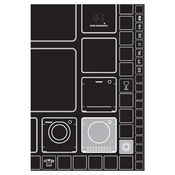
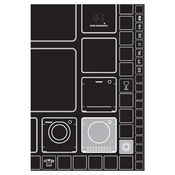
To start a drying cycle, load your clothes into the dryer, close the door securely, select the desired drying program using the control panel, and press the start button.
If the dryer stops mid-cycle, check if the power supply is intact and the door is properly closed. Inspect the filter and condenser for blockages and clean them if necessary.
The lint filter should be cleaned after every drying cycle to ensure optimal performance and prevent fire hazards.
If the dryer is not heating, check if the heating element is functioning. Ensure the dryer is not overloaded and that the vents are not blocked. If the problem persists, consult a technician.
To reduce energy consumption, use the sensor drying programs, ensure the load is adequately spun in the washing machine before drying, and clean the filter and condenser regularly.
Regular maintenance includes cleaning the lint filter after each use, emptying the water container, and cleaning the condenser unit monthly.
To prevent wrinkles, remove clothes promptly after the cycle ends, use the anti-crease function if available, and do not overload the dryer.
The maximum load capacity for the Hoover HL C8DG-EGY is 8 kilograms. Ensure you do not exceed this limit for effective drying.
Refer to the user manual for error code explanations. Common solutions include resetting the machine, checking power connections, and cleaning filters and condensers.
Yes, you can dry delicate fabrics by selecting the appropriate gentle or low-temperature drying program designed for such materials.