Hoover HL C8DF-80 User Manual
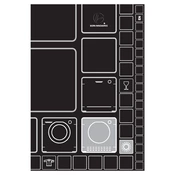
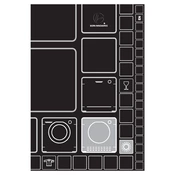
To clean the lint filter, open the dryer door and locate the filter inside the door frame. Pull the filter out, remove any lint, and rinse it under warm water. Ensure it's completely dry before placing it back into the dryer.
First, ensure the dryer is properly plugged in and the circuit breaker is not tripped. Check the selected drying program to confirm it requires heat. If the problem persists, inspect the heating element and thermostat for faults or consult a professional technician.
Ensure the dryer is level and stable on the ground. Check for any loose items in the drum or foreign objects caught in the drum or filter. Tighten any loose screws on the exterior panels if necessary.
For optimal drying, do not overload the dryer. A half to three-quarters full drum allows for efficient air circulation and faster drying times. Refer to the user manual for specific load capacity guidelines.
Regularly clean the lint filter after each use, wipe down the drum with a damp cloth monthly, and check and clean the vent system to avoid blockages. Periodically inspect the door seal for wear and tear.
Turn the program dial to the desired drying cycle and use the timer button to adjust the drying time according to your needs. Consult the user manual for specific cycle times and settings.
Error code E03 indicates a problem with the dryer’s drainage system, often due to a blockage. Check for any obstructions in the drain hose or pump filter and clear them as necessary.
While it is possible to dry sneakers in the dryer, it is not recommended as the heat can damage the shoes and the drum. Instead, air drying is preferable. If using the dryer, use a low heat setting and place the sneakers in a mesh bag.
Avoid drying delicate fabrics such as silk, wool, and lace, as well as items with rubber backing or those labeled as not suitable for tumble drying. Always check garment care labels before drying.
To reset the dryer, unplug it from the electrical outlet for a few minutes, then plug it back in. Alternatively, turn off the power at the circuit breaker, wait a few minutes, and then restore power. This should reset the machine and clear most error codes.