Hoover HHT6300 2X Instruction Manual
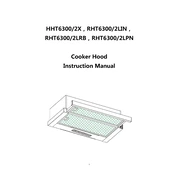
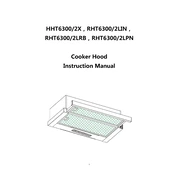
To start the Hoover HHT6300 2X, first ensure that it is plugged into a power source. Set the power switch to the 'On' position and select your desired setting using the control panel.
If the vacuum cleaner loses suction power, check for blockages in the hose and filters. Clean or replace the filters if necessary, and ensure the dust container is not full.
It is recommended to clean the filters every month and replace them every 6 months to maintain optimal performance.
Yes, the Hoover HHT6300 2X is designed for use on multiple surfaces, including hardwood floors. Use the appropriate setting to avoid scratching the surface.
If the vacuum overheats, turn it off immediately and unplug it. Check for blockages and ensure filters are clean before allowing it to cool down for at least 30 minutes.
To maintain battery life, avoid overcharging and store the vacuum in a cool, dry place. Charge the battery fully before first use and discharge it completely once a month.
If the brush roll stops spinning, check for tangled hair or debris. Remove any obstructions and ensure the brush roll is securely in place.
After use, empty the dust container, clean the filters, and store the vacuum in an upright position in a dry area. Ensure the power cord is neatly coiled.
No, the Hoover HHT6300 2X is not designed for wet surfaces. Avoid vacuuming liquids to prevent damage to the motor and other components.
If the vacuum cleaner emits an unusual noise, turn it off and inspect for blockages or loose parts. Tighten any loose screws and ensure all components are correctly assembled.