Hoover HHP75CAH001 User Manual
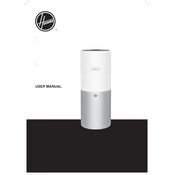
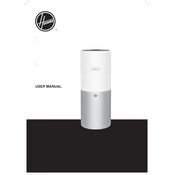
To clean the filter, first turn off and unplug the unit. Remove the filter cover, take out the filter, and rinse it under lukewarm water. Allow it to dry completely before reinstalling.
Ensure the power cord is securely plugged into a working outlet. Check if the fuse or circuit breaker has tripped. If the problem persists, contact customer support.
It is recommended to replace the filter every 6 months, or more frequently if the appliance is used in a high-dust environment.
Clean the filter every 2 weeks and inspect the appliance for any blockages or wear and tear monthly. Schedule a professional service check annually.
Ensure doors and windows are closed while the unit is operating, clean the filter regularly, and avoid placing the unit near heat sources.
Check for any loose parts or debris inside the unit. Tighten any loose screws and clean the interior. If noise persists, contact a service professional.
Yes, but ensure that the dehumidifier feature is activated to manage excess moisture effectively.
Unplug the unit, wait for 30 seconds, then plug it back in. Turn on the appliance using the power button.
Use a soft cloth with mild detergent. Avoid abrasive cleaners, solvents, or any products containing ammonia.
Ensure the filter is clean and the unit is set to the correct mode. Check for any obstructions blocking airflow and ensure that the room is sealed off from external heat sources.