Hoover HHP30C001 User Manual
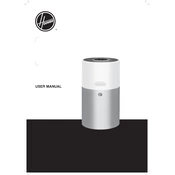
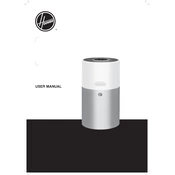
To clean the filters, first unplug the appliance. Remove the filter cover and take out the filters. Rinse them under lukewarm water until clean and let them dry completely before reinserting.
Ensure the power cord is securely plugged into a working outlet. Check the fuse or circuit breaker. If the problem persists, consult the user manual for troubleshooting steps.
It is recommended to clean the filters every month and inspect the appliance for any wear or damage every three months. Schedule a professional maintenance check annually.
Ensure that the filters are clean and free from blockages. Check for any obstructions in the hose and attachments. Empty the dust container regularly to maintain optimal suction power.
Unusual noises may indicate a blockage or a loose part. Check the hose, filters, and brush roll for obstructions. Tighten any loose parts securely.
Yes, the Hoover HHP30C001 is designed for multi-surface cleaning, including hardwood floors. Ensure you use the appropriate setting to avoid damage.
To replace the belt, unplug the unit and remove the brush roll cover. Take out the old belt and replace it with a new one, ensuring it is properly aligned with the brush roll and motor shaft.
If the appliance overheats, turn it off and unplug it immediately. Allow it to cool for at least 30 minutes, then check for any blockages or dirty filters that may have caused the overheating.
Yes, the dust container can be washed with warm water and mild detergent. Ensure it is completely dry before reassembly and use.
Check the power cord and plug for any damage. Ensure the outlet is functional. Inspect the filters and hose for blockages and clean if necessary. If the issue persists, contact customer support.