Hoover HFT600X Instruction Manual
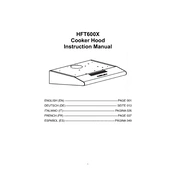
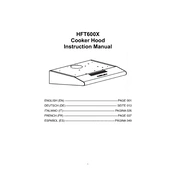
To start the self-cleaning cycle, ensure the oven is empty, close the door, and select the self-cleaning function from the control panel. Set the desired cleaning duration and press start.
Check if the oven is properly plugged in and that the circuit breaker is not tripped. If these are in order, the issue might be with the heating element, which may require professional service.
First, disconnect the oven from the power supply. Locate the light cover inside the oven, unscrew it, and replace the old bulb with a new one of the same type. Reattach the cover and reconnect the power.
The fan continues to run after the oven is turned off to help cool down the appliance. This is normal and ensures the oven remains at a safe temperature.
Press the timer button on the control panel, use the '+' and '-' buttons to set the desired time, and then press start to activate the timer.
Use a soft cloth with a mild detergent or a dedicated oven glass cleaner. Avoid abrasive materials that can scratch the glass surface.
Ensure that the oven is preheated to the desired temperature before placing food inside. Use the correct rack position, and avoid opening the door frequently during cooking.
Check if there is any obstruction or debris on the door seal. If the problem persists, the door hinges may need adjustment or replacement.
For optimal performance, clean the oven every 3 to 6 months, depending on usage. Regular wipe-downs after use can help maintain cleanliness.
Yes, refer to the user manual for specific instructions on adjusting the temperature calibration. This usually involves accessing the oven settings through the control panel.