Hoover HFS 3T443X E User Manual
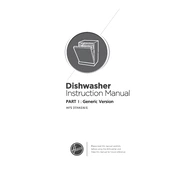
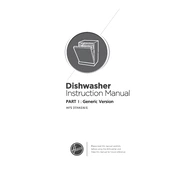
To start a wash cycle, first load your laundry and detergent. Then, select the desired program using the program dial, adjust any settings such as temperature or spin speed, and press the start button.
Check if the drain hose is blocked or kinked, and ensure the filter is not clogged. If the problem persists, consult the user manual or contact customer support for further assistance.
To clean the filter, open the filter cover located at the bottom front of the machine. Carefully unscrew the filter cap, remove any debris, rinse the filter under running water, and replace it securely.
Regular maintenance includes cleaning the detergent drawer, checking the drum for foreign objects, cleaning the door seal, and running a maintenance wash cycle with a machine cleaner once a month.
Excessive vibration can be caused by an unbalanced load, improper leveling, or a worn-out shock absorber. Ensure the machine is level and the load is balanced. If the problem persists, inspect the shock absorbers.
Refer to the program guide in the user manual. Delicate fabrics require a gentle cycle, while cottons and linens can use a more robust cycle. Always check garment care labels for specific instructions.
Ensure the cycle has completed and the water has drained. If the door remains locked, try turning off the machine and waiting a few minutes. If it still won't open, consult the manual or contact support.
To use the delay start feature, select your desired program and settings, then press the delay start button until the desired delay time is displayed. Press start to activate the delay.
Ensure the water supply is turned on, the inlet hose is not kinked, and the water pressure is adequate. Also, check the inlet filters for blockages.
Use the Eco program for energy efficiency, wash full loads whenever possible, and opt for lower temperature settings. Regular maintenance also helps the machine run efficiently.