Hoover HFI 6072-80 User Manual
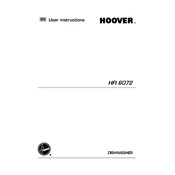
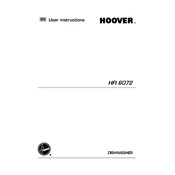
To reset the Hoover HFI 6072-80 dishwasher, press and hold the start button for 3 seconds until the control panel lights flash. This will reset the appliance to its default settings.
Check if the drain hose is kinked or blocked. Ensure that the filter and pump area are clean and free from debris. Also, make sure the sink's drain is not clogged.
Remove the bottom rack to access the filter. Twist the cylindrical filter counterclockwise and lift it out. Rinse it under running water to remove debris, then reinstall it by twisting it clockwise.
Ensure the door is properly closed and latched. Check that the dishwasher is plugged in and the circuit breaker is not tripped. Also, verify that the delay start function is not activated.
Ensure that the spray arms are not obstructed and can rotate freely. Check that the dishwasher is loaded correctly and not overloaded. Use the recommended amount of detergent and ensure the water temperature is hot enough.
It is recommended to clean the filter and check the spray arms every month. Additionally, run a cleaning cycle with a dishwasher cleaner every 3 months to maintain optimal performance.
Yes, you can use dishwasher tablets in the Hoover HFI 6072-80. Place the tablet in the detergent dispenser and ensure the dispenser door is closed properly.
Inspect the door seal for damage or debris. Check that the dishwasher is level and not tilting. Ensure that the spray arms are properly installed and not damaged.
Check for any loose items in the dishwasher and ensure that dishes are not blocking the spray arms. Inspect the filter and pump area for obstructions.
Ensure that the rinse aid dispenser is filled as it helps with drying. Use the heated dry option if available, and make sure to unload the bottom rack first to avoid water dripping on dry dishes.