Hoover HFI 5G10 1-80 User Manual
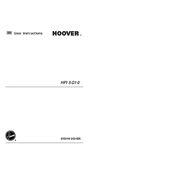
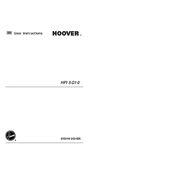
To start a wash cycle, load your dishes, add detergent, close the door, select the desired program using the control panel, and press the start button.
Check for blockages in the drain hose or filter. Ensure the sink drain is not clogged. Clean any debris and restart the dishwasher.
To clean the filter, remove the bottom rack, twist and lift the filter assembly out, and rinse it under warm water. Use a soft brush if necessary.
Error codes indicate specific issues. Refer to the user manual for the code's meaning and troubleshooting steps.
Open the rinse aid compartment, turn the setting dial to the desired level (1-6), and close the compartment. Higher settings release more rinse aid.
Regularly clean the filter, check and clean the spray arms, wipe the door seals, and run a cleaning cycle with dishwasher cleaner.
To reset the dishwasher, press and hold the start button for 3 seconds until the lights flash, indicating the reset is complete.
Ensure the rinse aid dispenser is full, use a higher temperature wash cycle, and select the extra drying option if available.
Check door seals for damage, ensure the dishwasher is level, and inspect hoses for leaks or blockages. Replace parts if necessary.
If the spray arms are not rotating, clean them to remove blockages and ensure they are properly attached. Do not use the dishwasher until the issue is resolved.