Hoover HFI 303D E-80 User Manual
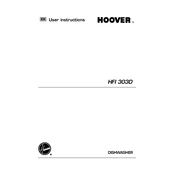
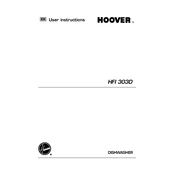
To start a wash cycle, load the dishwasher, add detergent, choose the desired cycle using the control panel, and press the start button.
Check for blockages in the drain hose, clean the filter, and ensure that the drain pump is not clogged. If the issue persists, consult the user manual or contact customer support.
It is recommended to clean the filters every month to ensure optimal performance and prevent clogs.
The E-80 error code indicates a water inlet issue. Check the water supply, ensure the inlet valve is open, and inspect the inlet hose for kinks or blockages.
Yes, tablets can be used in place of powder detergent. Ensure they are placed in the detergent dispenser and follow the manufacturer's instructions for best results.
Refer to the user manual for instructions on adjusting the water hardness settings through the dishwasher's control panel. This will help optimize wash performance based on your local water supply.
Spots on glassware can be caused by hard water. Ensure you are using a rinse aid and check that the water hardness setting is correctly adjusted.
Regularly clean the filter and door seals, run a cycle with dishwasher cleaner, and ensure dishes are rinsed before loading.
Ensure the door is properly closed, the dishwasher is plugged in, and the circuit breaker is not tripped. Also, check if the delay start function is accidentally activated.
To reset the dishwasher, turn it off, unplug it for a few minutes, then plug it back in and turn it on. This can help resolve minor electronic issues.