Hoover HFI 3015 E-80 User Manual
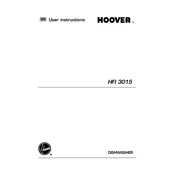
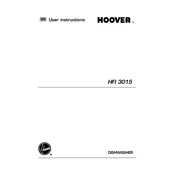
To reset the Hoover HFI 3015 E-80 dishwasher, press and hold the start button for approximately 3 seconds until the indicator lights flash. Then, release the button and the dishwasher will reset.
First, check if the drain hose is kinked or clogged. Also inspect the filter for any debris. If the issue persists, ensure that the sink drain is clear and functioning properly.
Unusual noises may be due to items in the dishwasher not being loaded correctly. Ensure that dishes do not touch each other or the spray arms. Additionally, check for foreign objects in the pump or spray arms.
It is recommended to clean the filter every month to ensure optimal performance. Remove the filter, rinse it under running water, and use a soft brush to remove any stubborn debris.
Ensure that you are using the correct amount of detergent and that it is suitable for your water hardness. Also, check that the spray arms are not blocked and are spinning freely.
Consult the user manual for specific instructions on adjusting the water hardness setting. Typically, it involves using the control panel to set the desired level based on your local water hardness.
Check if there are any obstructions preventing the door from closing completely. Also, inspect the latch mechanism for any visible damage or misalignment and adjust or replace as necessary.
It is best to use detergents specifically designed for automatic dishwashers. Avoid using regular dish soap as it can cause excessive sudsing and may damage the appliance.
Ensure that you are using a rinse aid, which helps prevent cloudiness. Additionally, check that the water temperature is set to the recommended level and that the detergent is suitable for your water hardness.
Regular maintenance includes cleaning the filter, checking and cleaning the spray arms, ensuring the door seal is free from debris, and occasionally running a dishwasher cleaner to remove limescale and grease.