Hoover HFI 3015 1-80 User Manual
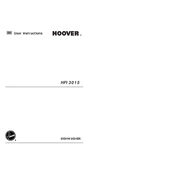
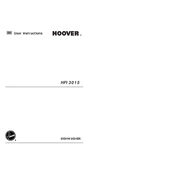
To reset your Hoover HFI 3015 1-80 dishwasher, turn off the appliance by pressing the power button, unplug it from the power source, wait for about 10 minutes, and then plug it back in. Turn on the dishwasher and select your desired program.
First, check if the drain hose is kinked or blocked. Ensure the sink’s drain is clear. Clean the dishwasher filter and sump. If the problem persists, inspect the drain pump for obstructions and replace it if necessary.
Remove the lower basket and unscrew the filter assembly located at the bottom of the dishwasher. Rinse the filters under running water to remove debris. Reassemble and ensure they are securely placed back.
Unusual noises can be due to items in the dishwasher touching each other or the spray arms. Ensure dishes are properly arranged and not blocking the spray arms. Check for foreign objects in the pump area.
It is recommended to clean the spray arms every 3-6 months. Remove the arms, rinse under running water, and use a toothpick to clear blocked holes.
Ensure the spray arms are not blocked or restricted. Use the appropriate amount of detergent and check the water temperature is at least 120°F (49°C). Clean filters and check for proper loading of dishes.
Use a rinse aid to enhance drying. Ensure proper loading without overlapping dishes. Select a program with a drying phase, and open the door slightly at the end of the cycle to allow moisture to escape.
Check if the dishwasher is properly plugged in and the circuit breaker is not tripped. Try resetting the dishwasher by unplugging it for a few minutes. If the problem persists, the control board might be faulty and require professional service.
No, regular dish soap can cause excessive suds and damage the dishwasher. Always use detergent specifically designed for dishwashers.
Regularly clean the filter and door seals. Run a cycle with a dishwasher cleaner or a cup of white vinegar placed in the top rack. Ensure dishes are scraped of food debris before loading.