Hoover HFI 3012 1-80 User Manual
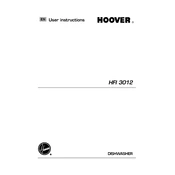
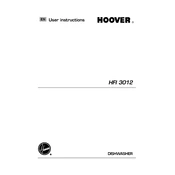
To reset your Hoover HFI 3012 1-80 dishwasher, press and hold the start button for about 3 seconds until the display shows a reset message or the lights flash. This will clear any errors and restart the machine.
First, check the power supply to ensure the dishwasher is plugged in and the circuit breaker is not tripped. If the power is fine, ensure the door is closed securely, and the start button is pressed firmly.
To clean the filter, remove the bottom rack to access the filter at the base of the dishwasher. Twist the filter counterclockwise to remove it, then rinse it under warm water to remove debris. Reinstall by twisting it clockwise until secure.
Error code E3 indicates a heating issue. Check if the heating element is functioning and ensure that the water supply is adequate. If the problem persists, contact a service professional.
Open the rinse aid compartment located on the dishwasher door. Turn the dial to adjust the rinse aid level according to your preferences, typically between 1 (less) to 6 (more).
It's recommended to clean the spray arms every 1-2 months to ensure optimal performance. Remove the arms and rinse them under water, using a toothpick to clear any blocked holes.
Place larger items on the bottom rack and smaller, more delicate items on the top rack. Ensure that dishes do not block the spray arms and that there's enough space for water to circulate.
Check the door seal for damage and ensure it's clean and free of debris. Inspect the hoses for any leaks or damage, and ensure they are properly connected.
Ensure that the rinse aid dispenser is filled, as it helps with drying. Also, use a higher heat drying option if available, and make sure the dishwasher is not overloaded.
No, regular dish soap can cause excessive sudsing and may damage the dishwasher. Use only detergents specifically designed for automatic dishwashers.