Hoover HF822OF 001 Instruction Manual
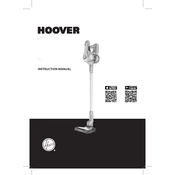
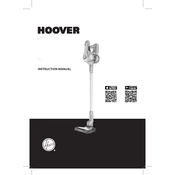
To assemble the Hoover HF822OF 001, start by attaching the handle to the main body until it clicks into place. Then, attach the desired cleaning head to the nozzle by aligning it and pushing it until it locks securely.
If the vacuum loses suction, check for blockages in the nozzle, hose, or dust container. Ensure the dust container is not full and clean the filters if necessary.
For optimal performance, clean the filters every month. Rinse them under lukewarm water and let them dry completely before reinserting them.
To maintain battery life, fully charge the vacuum before first use and avoid letting the battery completely discharge regularly. Store the vacuum at room temperature when not in use.
To replace the brush roll, turn off and unplug the vacuum, then remove the brush roll cover by unscrewing it. Slide out the old brush roll and insert the new one, ensuring it fits securely before replacing the cover.
Detach the dust container by pressing the release button. Empty the contents into a trash bin, then rinse the container with water and dry it thoroughly before reattaching it to the vacuum.
Check the power connection and ensure the battery is charged. Inspect for any blockages or overheating, and let the vacuum cool down if necessary before restarting.
Yes, the Hoover HF822OF 001 is suitable for hardwood floors. Use the brush roll designed for hard surfaces to avoid scratches and ensure effective cleaning.
The vacuum comes with a crevice tool for tight spaces, a dusting brush for delicate surfaces, and an upholstery tool for furniture. Attach them by aligning them with the nozzle and pushing until they click into place.
Store the Hoover HF822OF 001 in a cool, dry place. Ensure it is turned off and the battery is not fully depleted. Consider using the wall mount or stand if provided.