Hoover HF522UPT 001 Instruction Manual
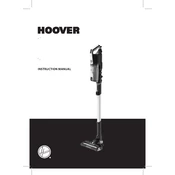
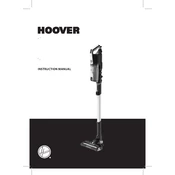
To assemble the Hoover HF522UPT 001, start by attaching the handle to the main body until it clicks into place. Then, connect the desired cleaning attachment to the nozzle. Ensure all parts are securely attached before use.
If the Hoover HF522UPT 001 loses suction, check for blockages in the hose or nozzle. Clean or replace the filters if they are clogged. Ensure the dust container is empty and properly seated.
It is recommended to clean the filters every month. Rinse them under warm water and allow them to dry completely before reinserting them into the vacuum.
Store the Hoover HF522UPT 001 in a cool, dry place. Ensure the vacuum is turned off and unplugged. Hang or place the attachments in an organized manner to prevent damage.
To maintain battery life, charge the vacuum fully before first use and avoid letting the battery completely drain. Store the vacuum at room temperature and charge it regularly.
If the brush roll stops spinning, check for tangled hair or debris around the roll. Clean it thoroughly and ensure it is properly seated in the vacuum.
Yes, the dust container can be washed. Remove it from the vacuum, empty it, and rinse with warm water. Ensure it is completely dry before reattaching it to the vacuum.
Check if the Hoover HF522UPT 001 is properly plugged in and the battery is charged. Examine the power switch and ensure it is functioning. If the problem persists, consult the user manual or contact customer support.
For pet hair, use the motorized pet tool attachment designed for efficient removal of pet hair from upholstery and carpets. Move the vacuum slowly over the area for best results.
Unusual noises may indicate an obstruction. Turn off the vacuum and inspect the brush roll, hose, and nozzle for blockages. Clear any debris and ensure all parts are securely attached.