Hoover HF522STH 001 Instruction Manual
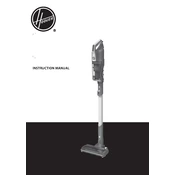
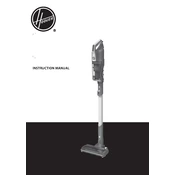
To assemble the Hoover HF522STH 001, attach the handle to the main body, secure the dustbin, and attach the appropriate nozzle or accessory. Ensure each part clicks into place securely.
If the vacuum loses suction, check for blockages in the hose or nozzle, clean or replace the filters, and ensure the dustbin is not full. Also, inspect the brush roll for tangled debris.
It is recommended to clean the filters every month. Rinse them under cold water and allow them to dry completely before reinserting them into the vacuum.
Store the vacuum in a cool, dry place. Use the wall mount accessory if available to save space and keep it upright.
To maximize battery life, do not let the battery deplete completely before recharging. Store the vacuum at room temperature and charge it regularly.
If the brush roll stops spinning, turn off the vacuum and unplug it. Remove any hair or debris tangled in the brush roll and check for blockages in the nozzle.
Yes, you can wash the dustbin with warm water and mild detergent. Ensure it is completely dry before reassembling it to the vacuum cleaner.
Regularly clean the filters, empty the dustbin, and check for blockages. Inspect the brush roll and hose for debris, and charge the battery as needed.
If the vacuum overheats, turn it off and unplug it. Check for blockages, clean the filters, and allow the vacuum to cool down before using it again.
To replace the battery, slide the battery release button and remove the old battery. Insert the new battery until it clicks into place securely.