Hoover HF522BH 001 Instruction Manual
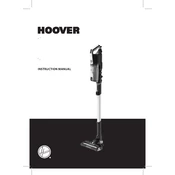
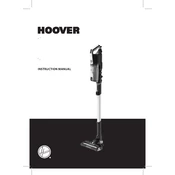
To assemble the Hoover HF522BH 001, first attach the handle to the main body until it clicks into place. Then, connect the desired nozzle or accessory to the end of the tube. Ensure all connections are secure before use.
If the vacuum loses suction, check for blockages in the nozzle, tube, or dust container. Empty the dust container and clean the filter if necessary. Ensure all parts are properly connected.
To clean the filters, remove them from the vacuum and rinse under warm water. Allow the filters to dry completely before reinserting them into the vacuum. Regular cleaning helps maintain optimal performance.
Yes, the Hoover HF522BH 001 is designed for use on both carpets and hard floors. Adjust the suction power as needed for different surfaces to ensure effective cleaning.
The battery of the Hoover HF522BH 001 lasts up to 40 minutes on a full charge, depending on the power settings and usage conditions.
Store the Hoover HF522BH 001 in a cool, dry place. Hang it on a wall mount if available, or keep it upright with the handle locked in place. Ensure the battery is not fully discharged before storage.
If the brush roll isn’t spinning, check for tangled hair or debris. Remove any obstructions and ensure the brush roll is properly seated. Also, verify that the vacuum is in the appropriate mode for the brush roll to operate.
To extend battery life, charge the vacuum after each use without letting it fully deplete. Use the appropriate power setting for the task, and store the vacuum and battery in moderate temperatures.
The Hoover HF522BH 001 comes with a crevice tool, dusting brush, and motorized mini brush. Use the crevice tool for tight spaces, the dusting brush for delicate surfaces, and the mini brush for upholstery and pet hair.
To replace the battery, slide the battery release button and pull the battery out. Insert the new battery until it clicks into place. Ensure the vacuum is off and unplugged from the charger before replacing the battery.