Hoover HF122RPT 001 Instruction Manual
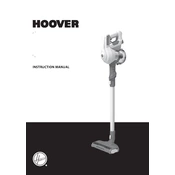
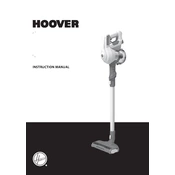
To clean the filters, first ensure the vacuum is turned off and unplugged. Remove the dust container, then take out the filter. Rinse it under warm water until the water runs clear. Allow it to dry completely before reinserting.
Loss of suction can be caused by a clogged filter, a full dust container, or blockages in the hose. Check and clean the filter, empty the dust container, and inspect the hose for any obstructions.
Ensure the vacuum is plugged in and the power outlet is working. Check for a tripped circuit breaker or blown fuse. If the problem persists, consult the user manual or contact customer support.
It is recommended to empty the dust container after each use to maintain optimal performance and prevent blockages.
Yes, the Hoover HF122RPT 001 is suitable for use on hardwood floors. Ensure the brush roll is set to the appropriate setting to avoid scratching.
To maintain battery life, charge the vacuum fully before first use and avoid letting it discharge completely. Store the vacuum in a cool, dry place and avoid overcharging.
The Hoover HF122RPT 001 typically comes with a crevice tool, a dusting brush, and a motorized pet tool for enhanced cleaning versatility.
Check for blockages in the hose or brush roll and ensure the filters are clean. If the noise persists, inspect the brush roll for damage and consult the manual for further guidance.
To replace the brush roll, turn off and unplug the vacuum. Remove the base plate, take out the old brush roll, and insert the new one. Secure the base plate back in place.
Store the vacuum in a dry, cool area. Ensure it is upright and that the battery is not left on charge continuously to prevent overcharging.