Hoover HF122RFB 001 Instruction Manual
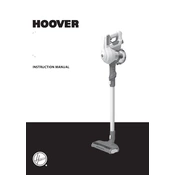
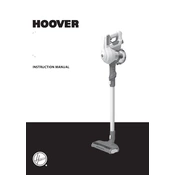
To charge the Hoover HF122RFB 001, plug the charger into a power outlet and connect it to the vacuum cleaner's charging port. The LED indicator will show when it's charging and will turn off once fully charged.
Ensure the dust container is not full and the filter is clean. Check for blockages in the nozzle or tube and make sure the brush roll is free from debris or hair.
It is recommended to clean the filter at least once a month or more frequently if you use the vacuum regularly. Rinse it under running water and let it dry completely before reinserting.
To maintain battery life, avoid letting the battery discharge completely. Charge the vacuum regularly and store it in a cool, dry place when not in use.
To clean the brush roll, first turn off and unplug the vacuum. Remove the brush roll cover and take out the brush roll. Use scissors to cut away any hair or fibers wrapped around it.
Check for any blockages in the hose or attachments, ensure the dust container is empty, and clean or replace the filter if necessary.
Yes, the Hoover HF122RFB 001 is designed to clean both carpets and hard floors effectively. Use the appropriate setting for each surface type.
Store the Hoover HF122RFB 001 in a cool, dry place. Ensure it is turned off and disconnected from the charger. Keep it in an upright position or use any storage mounts or hooks provided.
To replace the filter, remove the dust container and take out the old filter. Insert a new filter into the designated slot and reattach the dust container securely.
Ensure the vacuum is fully charged. Check that all components are correctly assembled and the power switch is in the 'on' position. If it still doesn't work, consult the user manual or contact customer support.