Hoover HF122GH 001 Instruction Manual
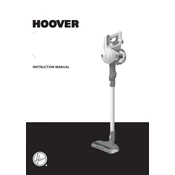
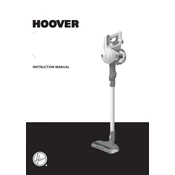
To assemble the Hoover HF122GH 001, attach the handle to the main body until it clicks into place. Then, connect the desired nozzle or cleaning head to the extension tube or directly to the main body, depending on your cleaning needs.
First, check the dust container and empty it if full. Ensure that the filters are clean and not clogged. Inspect the hose and nozzles for any blockages. If the problem persists, clean or replace the filters as per the user manual instructions.
Remove the dust container and take out the filters. Rinse them under lukewarm water until the water runs clear. Allow them to air dry completely before reassembling them into the vacuum cleaner.
Ensure the charger is properly connected to a power outlet and the charging port on the vacuum. Check for any visible damage to the cord or connectors. If the problem persists, consider replacing the battery or contacting customer support for assistance.
To maximize battery life, avoid overcharging the vacuum. Charge it only when the battery is low, and store the vacuum at room temperature. Regularly use the vacuum to keep the battery active and avoid letting it discharge completely.
Store the vacuum in a cool, dry place away from direct sunlight. Ensure the dust container is empty and the filters are clean before storage. If possible, keep it mounted on the wall bracket provided to save space and keep it ready for use.
Use the motorized pet tool attachment specifically designed for removing pet hair. Brush the tool in multiple directions to lift hair from carpet fibers and upholstery efficiently. Regularly clean the tool to maintain its performance.
Check for any tangled hair or debris in the brush roll and remove it. Ensure the brush roll is properly seated and not jammed. If necessary, consult the user manual to remove and clean the brush roll thoroughly.
Yes, you can wash the dust container with warm, soapy water. Make sure to dry it completely before reattaching it to the vacuum to prevent moisture from damaging the machine.
Check if the battery is sufficiently charged. Inspect the vacuum for blockages or overheating. Clean the filters and ensure proper airflow. If the issue persists, consult the manual or contact customer service for further assistance.