Hoover HECH616 3X Instruction Manual
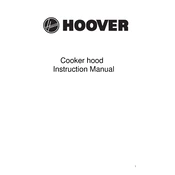
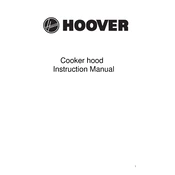
To clean the filter, remove it from the appliance and rinse it under warm water. Ensure it is completely dry before reinserting it. Regular cleaning will maintain optimal performance.
Check if the appliance is plugged in correctly and the power supply is active. Ensure the temperature setting is appropriate. If the issue persists, consult the troubleshooting section in the user manual or contact customer service.
Descale the Hoover HECH616 3X every 3 to 6 months, depending on the hardness of your water. Use a suitable descaling solution and follow the instructions in the manual.
The Hoover HECH616 3X is designed for heating purposes only and should not be used for cooking food. Follow the manufacturer's guidelines for safe use.
Wipe the exterior with a damp cloth and mild detergent. Avoid using abrasive cleaners or solvents that may damage the surface. Regular cleaning will keep the appliance looking new.
Ensure that the appliance is placed in a well-ventilated area and is not obstructed by other objects. Regularly clean the filter and perform routine maintenance as recommended in the user manual.
Check if the appliance is level and on a stable surface. Noise can occur if parts are loose or if there is an obstruction inside. Refer to the troubleshooting guide or contact support if the problem continues.
It is not recommended to leave the appliance unattended while it is in operation. Always follow safety instructions and turn off the appliance when not in use.
Unplug the appliance for a few minutes, then plug it back in. This should reset it to its default settings. Consult the manual if further assistance is needed.
The Hoover HECH616 3X includes an auto-off function and energy-efficient settings that help reduce power consumption while maintaining performance. Refer to the user manual for more details on utilizing these features.