Hoover HDP 3DO62DW-80 User Manual
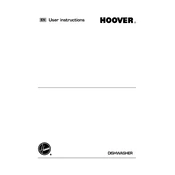
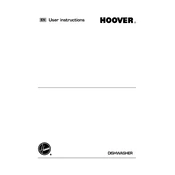
To start a wash cycle, load your dishes, add detergent, select the desired program using the control panel, and press the start button. Make sure the door is securely closed.
Check if the dishwasher is plugged in and the power supply is working. Ensure the door is fully closed and the start button has been pressed. If the problem persists, refer to the user manual for troubleshooting steps or contact Hoover customer support.
To clean the filter, remove the bottom rack, twist the filter assembly counterclockwise, and lift it out. Rinse under running water to remove debris. Reassemble and place it back in the dishwasher.
Bad smells can be caused by food residue buildup. Regularly clean the filter, check for food particles in the spray arms, and run a cleaning cycle with a dishwasher cleaner.
Ensure the spray arms can rotate freely and are not clogged. Verify that the dishwasher is loaded according to the manual, and use the recommended amount of detergent. If problems continue, consider cleaning the appliance and checking water supply pressure.
Regularly clean the filter, check and clean the spray arms, wipe the door seals, and run a monthly cleaning cycle with a dishwasher cleaner to maintain optimal performance.
Locate the rinse aid dispenser on the door, open the cap, and adjust the dial inside to the desired setting. A higher setting will use more rinse aid, which can help with drying.
Check if the dishwasher is level and ensure that dishes are not obstructing the spray arms. Unusual noises can also be caused by a clogged filter or foreign objects in the pump.
Yes, you can use tablet detergents. Place the tablet in the detergent dispenser and ensure it is properly closed. Adjust the water hardness setting if necessary for optimal results.
To reset the dishwasher, turn it off by pressing the power button, wait a few minutes, and then turn it back on. If the issue persists, consult the user manual for further instructions or contact customer service.