Hoover HDIH 2T1047-80 User Manual
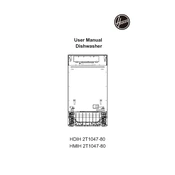
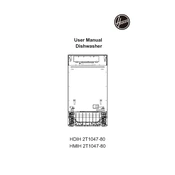
To reset the Hoover HDIH 2T1047-80 dishwasher, press and hold the start button for approximately 3 seconds. This will cancel the current cycle and reset the controls.
Regularly clean the filter, check and clean the spray arms, and ensure that the door seal is free from debris. Performing these maintenance tasks monthly can help maintain optimal performance.
Check if the drain hose is kinked or clogged, ensure the filter is clean, and inspect the drain pump for any blockages. If the problem persists, consult the user manual or contact customer support.
Ensure that you are using the correct amount of detergent and rinse aid. Check the water hardness and adjust the rinse aid setting accordingly. Make sure the spray arms are not clogged.
Load larger items at the sides and back, and smaller items in the center. Ensure that nothing obstructs the spray arms and that items do not nest together, blocking water flow.
Remove the bottom rack to access the filter. Twist the filter counterclockwise to remove it, then rinse under running water to remove debris. Replace it by twisting clockwise until secure.
Check for obstructions in the spray arms, ensure that dishes are not touching each other, and verify that the dishwasher is level. Unusual noises can also result from loose items in the dishwasher.
While some non-dishware items like plastic toys might be dishwasher safe, always check the manufacturer's instructions for those items. Avoid washing items that are not labeled as dishwasher safe.
Ensure the door is fully closed and latched. Check the power connection and verify that the circuit breaker hasn't tripped. If the issue persists, consult the user manual or contact customer support.
Use rinse aid to improve drying results, and select a higher temperature setting if available. Ensure that the dishwasher is not overloaded, which can impede proper drying.