Hoover HDD9800 1B Instruction Manual
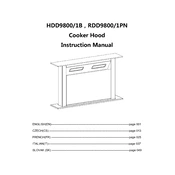
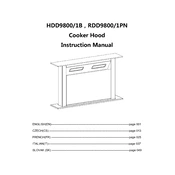
To start a washing cycle, load your laundry, add detergent, and select the desired program using the control panel. Press the start button to initiate the cycle.
Check if the drain hose is clogged or kinked. Also, inspect the filter for blockages and clean it if necessary. Ensure the drain pump is functioning correctly.
Remove the detergent drawer by pulling it out and pressing the release mechanism. Wash it with warm water to remove detergent residues and dry before reinserting.
Ensure the machine is level on the floor and that all transit bolts have been removed. Also, check that the load is balanced and not too heavy.
Select the 'Drum Clean' program, add a drum cleaner or white vinegar to the detergent drawer, and start the cycle without any laundry inside.
Check if the machine is plugged in and the door is closed properly. Also, ensure that the water supply is turned on and the start button is pressed.
Use eco-friendly programs, wash with full loads, and opt for lower temperature settings to reduce energy usage.
Clean the filter every month or if the machine is not draining properly to ensure optimal performance.
Yes, you can pause a wash cycle by pressing the start/pause button. Wait for a few seconds until the machine unlocks the door before adding or removing items.
Regularly clean the detergent drawer, drum, and filter. Check hoses for leaks, and periodically run a drum clean cycle. Ensure the machine is level to avoid vibrations.