Hoover HCE119NX Instruction Manual
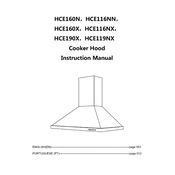
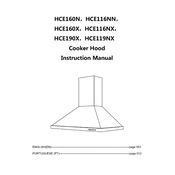
To clean the filters, turn off the dehumidifier and unplug it. Remove the filter cover and gently take out the filters. Rinse them with lukewarm water and let them dry completely before reinstalling.
Ensure that the unit is switched on and that the humidity setting is lower than the current room humidity. Check that the water tank is correctly positioned and empty. Additionally, make sure the filters are clean.
The Hoover HCE119NX is designed to operate efficiently in temperatures above 41°F (5°C). In colder environments, its performance may be reduced and the coils could freeze.
It is recommended to clean the water tank every two weeks to prevent mold and mildew growth. Use a mild detergent and warm water for cleaning.
Check if the unit is placed on a level surface and ensure that the air filters are clean. A dirty filter or an uneven surface can cause increased noise levels.
Make sure the room temperature is above 41°F (5°C) and that the air filters are clean to promote proper airflow. If the problem persists, use the defrost setting if available.
Clean the filters and water tank, ensure the unit is thoroughly dried, and store it in a dry place. Cover it with a plastic sheet or a cloth to prevent dust accumulation.
Unplug the unit for a few minutes, then plug it back in. Turn it on and adjust the settings as needed. The unit should resume normal operation.
Refer to the user manual for a detailed explanation of each error code. Common codes indicate issues such as full water tank, filter cleaning needed, or temperature out of range.
Ensure that doors and windows are closed in the area being dehumidified, regularly clean the filters, and set the humidity level to a moderate setting.