Hoover HBOL 822 N AU User Manual
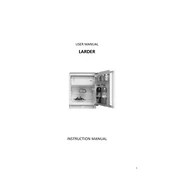
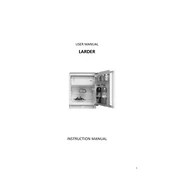
To start a wash cycle, first load your laundry into the drum. Then add detergent to the detergent drawer. Select the desired wash cycle using the control panel and press the 'Start/Pause' button to begin the wash.
Check if the drain hose is kinked or blocked. Ensure that the drain pump filter is clean and free from debris. If the problem persists, it may require professional inspection.
Remove the detergent drawer by pulling it out until it stops, then press the release lever and pull it out completely. Rinse under warm water to remove any detergent residue. Dry thoroughly before reinserting.
Regularly clean the detergent drawer, drum, and door seal to prevent mold and detergent build-up. Check and clean the drain pump filter monthly and inspect hoses for any signs of wear or leakage.
To reset the washing machine, turn the dial to the 'Off' position and unplug the appliance. Wait for a few minutes, then plug it back in and turn the dial to the desired program to restart.
Ensure the washing machine is level on the floor. Check if the transit bolts have been removed. Overloading or underloading the machine can also cause excessive vibrations.
Ensure you are using the correct amount of detergent and the appropriate wash cycle for your laundry. Avoid overloading the drum and regularly clean the washing machine to maintain optimal performance.
Run an empty hot wash cycle with a drum cleaning detergent or a cup of white vinegar to remove any residues or odors. Repeat the process monthly or as needed.
Leave the door and detergent drawer open after each wash to allow air circulation. Regularly clean the drum, door seal, and drawer. Use a washing machine cleaner monthly.
Ensure the machine is plugged in and the power socket is working. Check the fuse or circuit breaker. If the issue persists, contact a qualified technician for assistance.