Hoover FR71 FR03001 User Manual
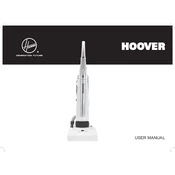
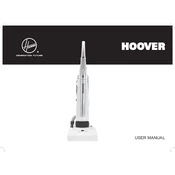
To assemble the Hoover FR71 FR03001, attach the handle to the main body by aligning the grooves and securing it with the provided screws. Then, connect the hose to the hose inlet and attach the desired nozzle or accessory.
If your vacuum cleaner loses suction, check for blockages in the hose, filter, and nozzle. Clean or replace the filters if they are dirty, and ensure the dust container is not full.
It is recommended to clean the filters every month and replace them every 6 months to maintain optimal performance.
The Hoover FR71 FR03001 is suitable for use on various surfaces, including carpets, hardwood floors, and tiles. Use the appropriate nozzle for each surface type.
To empty the dust container, press the release button to detach it from the vacuum. Open the container lid and dispose of the contents. Close the lid securely before reattaching it.
If the vacuum cleaner overheats, turn it off and unplug it from the power source. Check for blockages and clean the filters before using it again. Allow it to cool for at least 30 minutes.
Yes, the Hoover FR71 FR03001 can effectively clean pet hair. Use the appropriate pet hair attachment for best results.
Regularly check and clean the filters, hoses, and brush rolls. Empty the dust container after each use and store the vacuum in a dry place. Conduct a thorough inspection every few months.
If the vacuum does not turn on, ensure it is plugged into a working power outlet. Check the power cord for damage. If the problem persists, contact Hoover customer support.
If the vacuum is noisy, check for debris or blockages in the brush roll or nozzle. Inspect the filters and clean or replace them if necessary. Ensure all parts are securely attached.