Hoover FOHFO415B User Manual
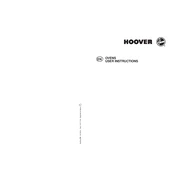
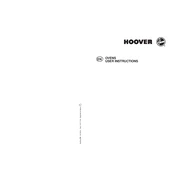
To start a wash cycle, first load your laundry and detergent, close the door, select the desired program using the program dial, and press the start button.
Check if the drain hose is kinked or clogged. Additionally, inspect the pump filter for blockages and clean it if necessary.
Remove the detergent drawer by pulling it out and pressing the release button. Wash it under warm water to remove any residue or buildup.
Regular maintenance includes cleaning the detergent drawer, checking and cleaning the pump filter, and running an empty hot wash cycle with a machine cleaner once a month.
Excessive vibration may be caused by an unbalanced load, so try redistributing the laundry. Ensure the machine is level by adjusting its feet.
Run an empty wash cycle with a cup of white vinegar or a washing machine cleaner to eliminate odors. Also, leave the door open after washes to allow air circulation.
Refer to the user manual for the specific error code explanation and recommended actions. Common solutions include checking water supply, clearing blockages, or resetting the machine.
Yes, you can wash delicate items using the 'Delicate' or 'Hand Wash' program, which uses lower agitation and spin speeds to protect fabrics.
Use the recommended amount of detergent, avoid overloading the machine, and occasionally run a full cycle with hot water to clear any buildup.
Ensure the cycle has fully completed and wait a few minutes for the door lock to disengage. If it remains locked, unplug the machine and wait for a few minutes before trying again.