Hoover FM18B2 001 User Manual
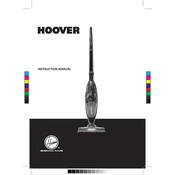
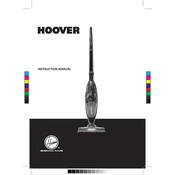
To clean the filter, first unplug the vacuum. Remove the filter from the vacuum's dust compartment, then tap it gently to remove any loose dust. Wash the filter with lukewarm water and allow it to dry completely before reinserting it.
Check for blockages in the hose, wand, or brush head. Ensure the dust compartment is not full and that the filter is clean. If the problem persists, inspect the brush roll for tangled hair or debris.
Turn off and unplug the vacuum. Remove the screws on the bottom plate to access the brush roll. Slide out the old brush roll and replace it with a new one, ensuring it is seated correctly. Reattach the bottom plate and screws.
A loud noise can be caused by obstructions in the brush roll or hose. Inspect these areas and remove any blockages. Additionally, check if the filter is clean and properly installed.
It is recommended to replace the filter every 3 to 6 months, depending on usage frequency, to maintain optimal performance.
Ensure the vacuum is plugged in and the outlet is working. Check the power switch and examine the cord for damage. If the vacuum still doesn't turn on, it may require professional servicing.
To maintain battery life, avoid overcharging. Charge the battery fully before first use and recharge it when it is almost depleted. Store the vacuum in a cool, dry place.
Store the vacuum in an upright position in a dry area. Ensure the cord is neatly wrapped and avoid placing heavy objects on top of it to prevent damage.
Regularly clean the filters and check for blockages in the hose and brush roll. Ensure the dust compartment is not overfilled and allow the vacuum to cool down if it feels hot during use.
Check that the brush roll is spinning freely and not obstructed by debris. Make sure the vacuum is set to the appropriate floor setting and that the dust compartment is not full.