Hoover DYC 710AV2BX-80N User Manual
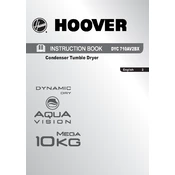
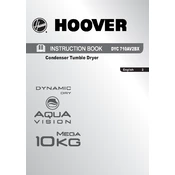
To clean the lint filter, open the dryer door, locate the lint filter at the bottom of the door opening, pull it out, and remove any lint by hand or using a soft brush. Rinse with water if needed, let it dry, and reinsert it back into the slot.
First, ensure the dryer is plugged in and the power is on. Check the fuse or circuit breaker to ensure it hasn't tripped. Make sure the door is properly closed and the start button is firmly pressed.
Remove clothes promptly at the end of the cycle. Shake out garments before placing them in the dryer and avoid overloading. For best results, use the 'Anti-Crease' or similar feature if available.
Check if the dryer is set to a non-heating cycle. Ensure the lint filter and vent are clean. If the problem persists, the heating element or thermal fuse may need to be checked by a technician.
Regularly clean the lint filter after each use, inspect and clean the vent system every 6-12 months, and check the drum for any obstructions. Also, wipe down the exterior and control panel.
Refer to the garment care labels and select a program that matches the fabric type. For delicate items, use a gentle or low-heat setting. For cottons, a standard program is suitable.
Unplug the dryer and check for any objects caught in the drum or filter area. Ensure the dryer is level. If noises persist, a professional may need to inspect the drum rollers or motor.
Yes, but use a low heat setting and consider placing them in a laundry bag or using a shoe drying rack if available to minimize noise and prevent damage.
After a power outage, press the start button to resume the cycle. If the dryer doesn't start, unplug it for a few minutes, then plug it back in and try again.
The water tank full indicator means the condenser water tank needs to be emptied. Remove the tank, empty it into a sink, reinsert it securely, and resume your drying cycle.