Hoover DYC 71013NB-80 User Manual
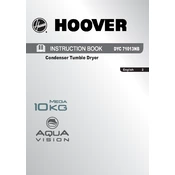
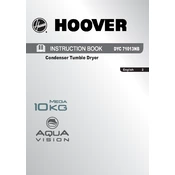
To start a drying cycle, load your laundry, select the desired drying program using the control panel, adjust any additional settings if necessary, and press the start button.
First, check if the machine is properly plugged in and if the circuit breaker has not tripped. Ensure the lint filter and condenser are clean. If the problem persists, contact a qualified technician.
The lint filter should be cleaned after every drying cycle to maintain optimal performance and safety.
Regular maintenance includes cleaning the lint filter after each cycle, emptying the water container after every use, and cleaning the condenser unit monthly.
This issue could be due to a clogged lint filter, a full water container, or a dirty condenser. Check these components and clean them if necessary.
To reset the dryer, turn it off and unplug it from the power source for a few minutes. Plug it back in and restart the machine.
Yes, the dryer has specific settings for delicate fabrics. Select the appropriate program designed for delicates to ensure safe drying.
Unusual noises could be caused by objects caught in the drum or a loose part. Inspect the drum for foreign objects and ensure the dryer is level. If noises persist, consult a technician.
To prevent wrinkles, remove clothes promptly at the end of the cycle. Use the anti-crease function if available, and avoid overloading the dryer.
For optimal drying, do not overload the dryer. Load similar fabrics together, shake out garments before placing them in the drum, and distribute them evenly.