Hoover DXW H10A2TKE-80 User Manual
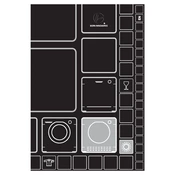
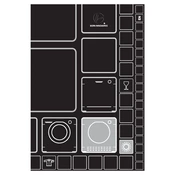
To start a drying cycle, load your clothes into the drum, select the desired drying program using the program dial, and press the start button. Make sure the door is properly closed before beginning the cycle.
First, check if the dryer is properly plugged in and the power outlet is functioning. Ensure the door is firmly closed. If the problem persists, check the fuse or circuit breaker, and reset if necessary.
Remove the lint filter from the dryer door by pulling it upwards. Clean off any lint by hand or using a vacuum cleaner. Reinsert the filter back into its slot before using the dryer again.
Check if the lint filter is clean and not clogged. Ensure the vent hose is not obstructed. Overloading the dryer can also extend drying times, so try reducing the load size.
Regularly clean the lint filter after each cycle, inspect and clean the vent hose periodically, and wipe down the drum and door gasket to prevent lint build-up.
Use the 'Delicate' program setting for sensitive fabrics. This program uses lower temperatures and gentler tumbling to protect delicate items. Always refer to garment care labels for guidance.
Error Code E03 typically indicates a drainage problem. Check if the water reservoir is full and needs emptying, and ensure the drainage hose is not kinked or blocked.
Yes, but it is recommended to use a drying rack or a shoe drying kit to prevent damage. Use a low heat setting and check periodically to avoid overheating.
Use the 'Anti-Crease' function, which intermittently tumbles clothes after the cycle ends to reduce wrinkles. Removing clothes promptly at the end of the cycle also helps minimize creasing.
Immediately stop the dryer and unplug it. Check for any lint build-up inside the lint filter, drum, or vent hose. If the smell persists, contact a service technician to inspect the appliance.