Hoover DXO H9A2TCEB-80 User Manual
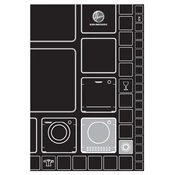
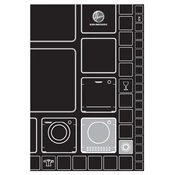
To clean the filter, open the dryer door and locate the lint filter at the bottom of the door opening. Pull it out, remove any lint, and rinse it under warm water if necessary. Ensure it is completely dry before reinserting it.
Check if the dryer is plugged in and that the circuit breaker is not tripped. Ensure the door is closed properly. If the problem persists, try resetting the dryer by unplugging it for a few minutes and then plugging it back in.
Regularly clean the lint filter and ensure proper ventilation by checking the exhaust vent for any blockages. Avoid overloading the dryer and use the appropriate drying settings for your load.
Regular maintenance includes cleaning the lint filter after each use, checking and cleaning the condenser unit monthly, and inspecting the exhaust vent for blockages. Also, wipe the drum and door seal regularly to ensure optimal performance.
Ensure that the dryer is level and that the load is balanced. Avoid overloading the dryer and ensure that it is not in contact with any surrounding objects that may cause vibration.
Use the dedicated delicate or gentle cycle, which uses lower heat and a slower spin to protect fragile fabrics. Always check garment care labels before drying.
Check if the lint filter and exhaust vent are clean and free of blockages. Ensure that the load size and type match the selected drying program. If issues persist, the heating element may need inspection by a professional.
Yes, the dryer can be stacked on a compatible washing machine with the appropriate stacking kit. Ensure the washing machine is stable and level before installing the dryer on top.
First, check if the dryer is receiving power and that the door is securely closed. If these are not the issue, the drive belt may be broken or slipped off, requiring inspection and possibly replacement by a professional.
To reset the dryer, unplug it from the power source for a few minutes, then plug it back in. If the problem persists, refer to the user manual or contact customer support for further assistance.